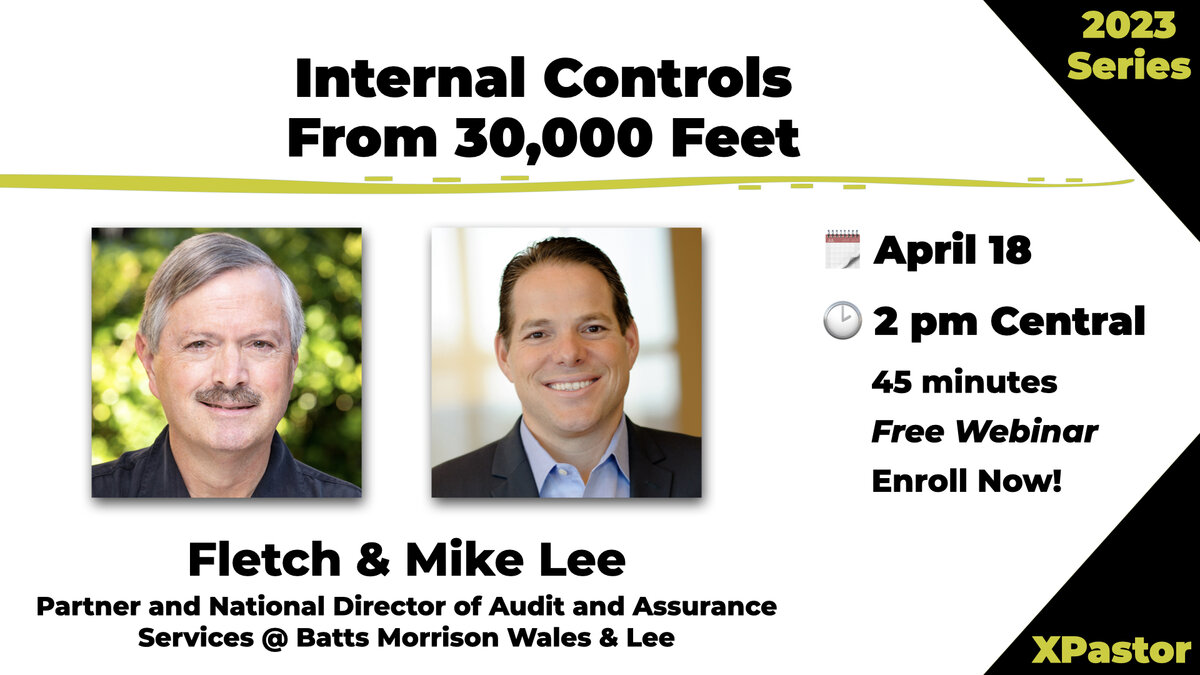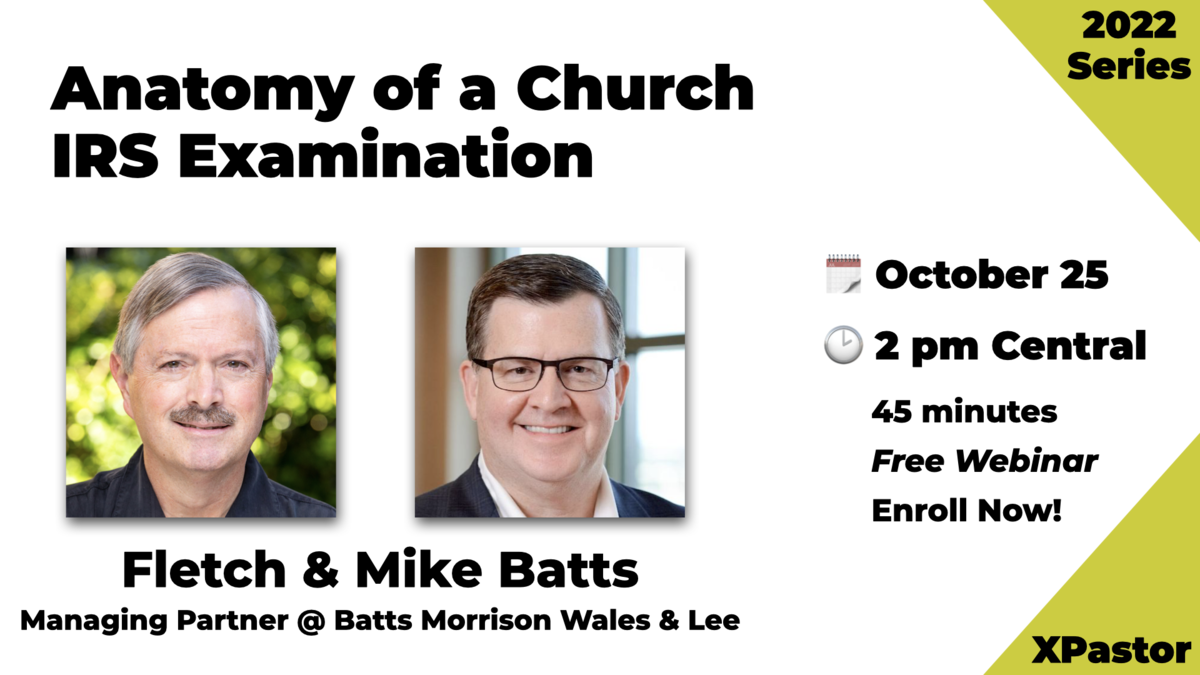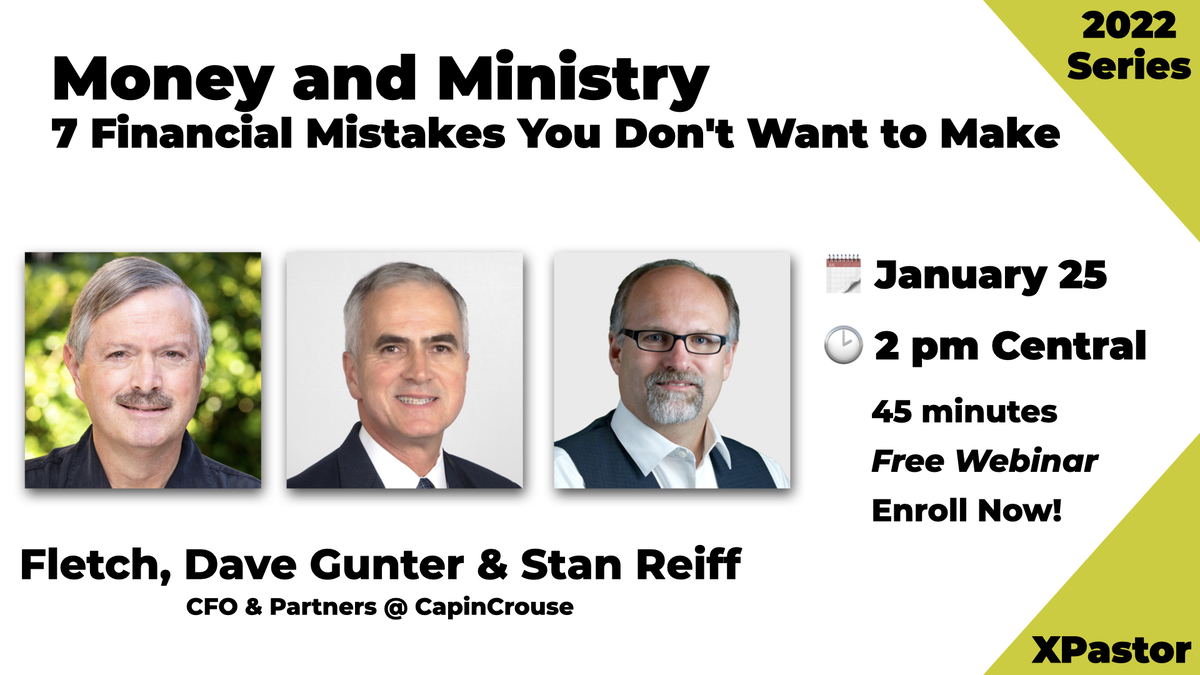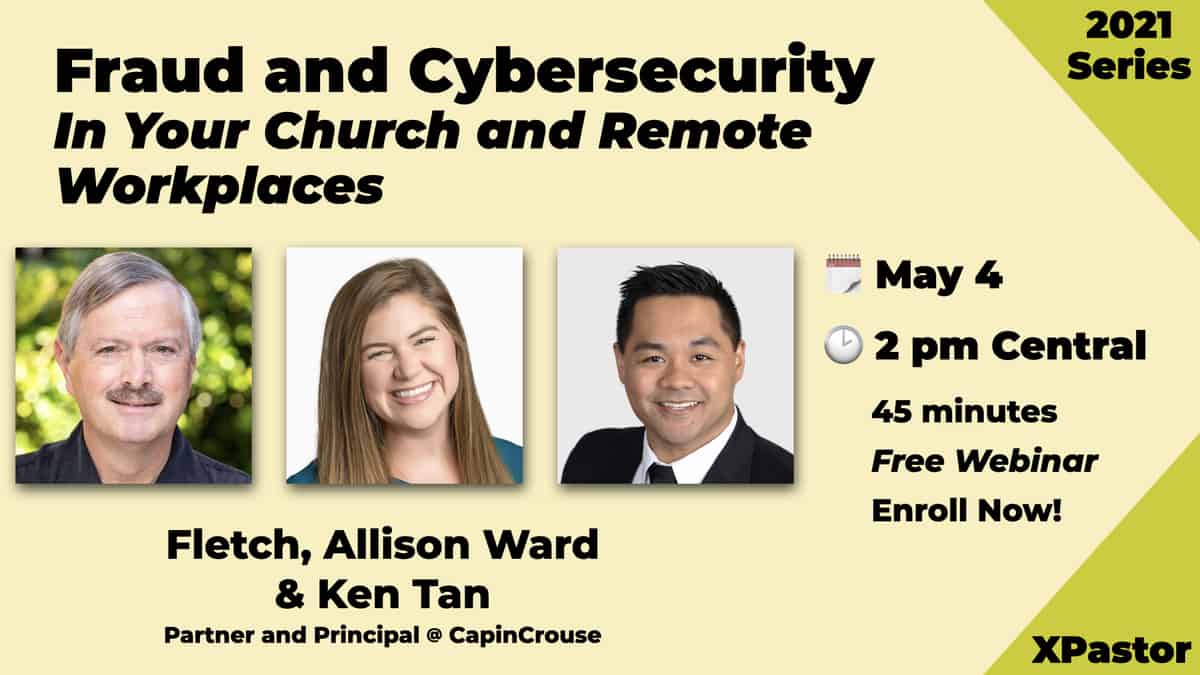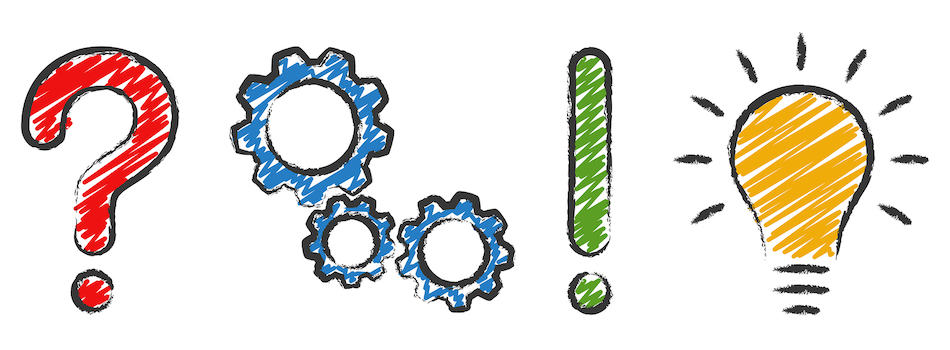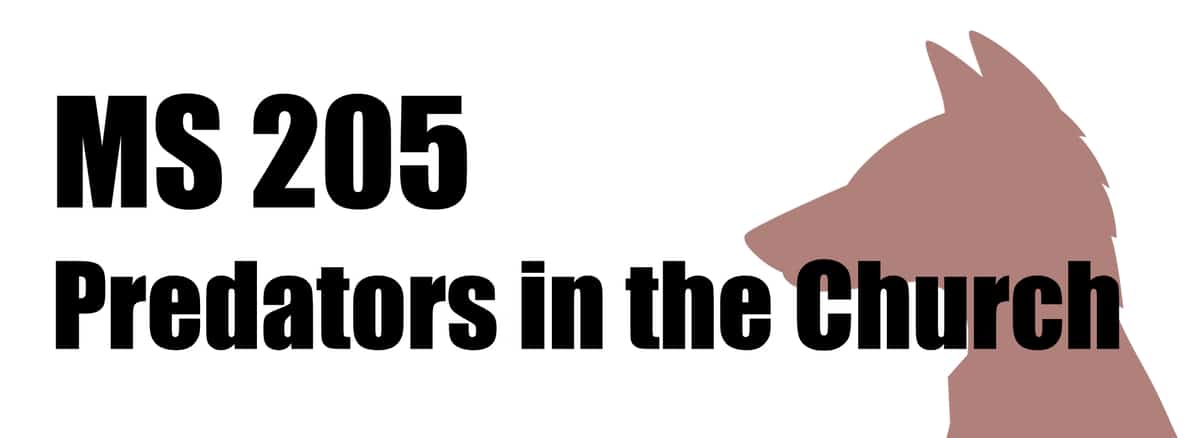In high school, a friend gave me a ride home from work late at night. We stopped for gas and I noted that her oil light was on. When I asked her about it, she said it had been on for a couple of weeks and she kept forgetting to tell her dad.
We both lived outside of a small town and her nonchalant attitude about the situation caused me alarm. My dad was a mechanic for years and would have been very unhappy about this situation. I checked her oil and it wouldn’t even register on the dipstick. I made her buy a couple of quarts of oil and we put them in before we left town.
The warning light didn’t tell my friend what was wrong with her car, but it did tell her that the oil system was operating outside normal parameters and she needed to investigate why. Had she continued to ignore the warning, her engine could have sustained significant damage, maybe before we even made it home that night.
The dashboard indicator did its job. A good dashboard measure can do the same for you and your church by alerting you to potential issues.
What is a dashboard indicator?
In simplest terms, a dashboard indicator is a ratio or measure tied to an operational goal. While it doesn’t have to be finance-based, in this article we’ll discuss ratios and measures with a financial component. Many times these combine financial and non-financial data to create a measure that can serve as a useful indicator. This provides a new way of looking at the data and your church’s underlying financial information.
So how do you determine what non-financial and financial data should be combined to create a dashboard indicator useful to your church? Let’s look at some examples using the key data most churches track regularly.
Measures per attendee
Nearly all churches track weekly attendance, so let’s start with that. Churches need to know how much things cost and what revenues they are taking in, but it often helps to break this down into a smaller, more meaningful measure. Measures per attendee can provide you with ministry- and attendee-level indicators.
For example, one key question your church may ask is, “How much does it cost for us to provide ministry to each attendee who walks through our door?”
The first step is to come up with an average representative attendee number. Exclude children, because the number of young attendees can vary greatly based on the demographics of a congregation, and children are not the main supporters of your ministry. Also exclude services with unusually high visitor attendance, such as Easter and Christmas.
Then tie this to a financial number such as cash expenses. Why cash expenses instead of total expenses? Because what you will have to outlay in cash is a more meaningful measure for short-term operations than non-cash expenses (such as depreciation, where the purpose is to accrue for long-term replacement).
Calculate the cost per attendee by dividing total cash expenses by the average number of adult weekend attendees, as follows:
Total expenses – non-cash expenses (i.e., depreciation and amortization, etc.)
divided by
Average number of weekend attendees
It’s a good idea to watch trends in this number between months and years. Comparing it to unrestricted revenues per attendee, however, will tell you if your church is collecting enough money from attendees to cover cash expenses. This is a very important dashboard indicator.
Other indicators
Giving units are another non-financial indicator that can be combined with a financial one. A giving unit is a group of family members who contribute jointly to the church. It is also defined as any recurring supporter of the ministry. This excludes individuals who make a smaller one-time gift supporting an individual or event, such as a short-term mission trip.
To successfully identify regularly recurring giving units, we recommend that this measure only include giving units that contribute more than a specific dollar amount annually to the church. Typically, we recommend using giving units that contribute $250 or more annually.
Total revenues per giving unit are calculated as follows:
Total revenues (unrestricted + restricted)
divided by
Total giving units
The benefit of using this measure instead of one calculated per attendee is that it specifically looks at recurring supporters, rather than sporadic attendees who may give small amounts but do not regularly support your church’s operations.
Expenses not tied to attendees
Now let’s look at another non-financial component commonly used in dashboard indicators, one that isn’t tied to attendees.
While all costs are impacted by the number of attendees, the number of attendees may not be the primary driver of all costs. For example, facility costs may increase as the number of attendees increase overall facility use. However, the actual square footage of the church facility is the primary driver of increases in facility costs. Even though attendance may go up or down, the overall size of the facility determines its underlying (recurring) costs.
We calculate facility cost per square foot as follows:
The total of maintenance personnel salaries and benefits (or contract labor), utilities,
security, grounds maintenance, insurance, rent, repairs, and other facilities expenses
divided by
Total facility square footage
One other non-financial measure to use in your dashboard is per full-time equivalent employee (FTE). A FTE is calculated by taking all full-time employees plus a measure times the number of part-time employees. To keep this measure simple, we usually use 0.5 times each part-time employee. We realize that some part-time employees may work closer to a full-time schedule while others work much less than half time, but the key is to keep your dashboard measures simple!
So what cost per FTE is useful? Let’s look at information technology (IT) costs. While you can measure these costs per square foot or attendee, the primary driver is the number of employees using IT services and equipment. IT costs per FTE seeks to measure what it costs your church to outfit your employees with technology. We calculate this cost as follows:
Total IT costs including IT personnel salaries and benefits (or contract
labor), internet, email, service agreements, computer repairs, maintenance,
and IT hardware expenditures such as computers, servers, or accessories
divided by
Total FTEs
Keep in mind that if your church capitalizes fixed assets, IT hardware may be a capitalized cost. This measure can help you determine if it makes more sense to internally staff or outsource your IT function, since most IT outsourcing quotes are given on a per-employee basis. Tracking this indicator and changes between years will allow you to keep an eye on these costs and compare them to the cost of outsourcing to an external vendor.
One key financial measure
There are several purely financial measures that I recommend churches track, but none are more important than “Net Cash Availability.” This is calculated as follows:
Total Cash and Investments – Adjusted Current Liabilities – Temporarily Restricted Net Assets
This measurement calculates the amount of cash available for other uses after the church has satisfied its adjusted current liabilities (current liabilities excluding amounts borrowed on a construction line of credit) and set aside appropriate funds for temporarily restricted projects resulting from gifts given by donors who have restricted their use. Amounts borrowed on a construction line of credit are also excluded, as they will ultimately be refinanced with the mortgage and paid over time.
While this is not a ratio, it may be one of the most important measures provided to your church leadership. Many churches today find that senior management (pastoral staff) and the governing board want to know how much cash the church has. The most important question is not “How much do we have?” but rather, “Whose cash is it, and how much of it can we spend?” These are typically two very different answers. A net cash availability number factors in the cash required for the immediate future (less than ten days) to determine what can safely be spent.
While temporarily restricted net assets are not a legal liability or obligation of the church, the funds are not to be expended for general operating purposes and therefore are excluded from the cash balance. Some churches have in essence “borrowed” from temporarily restricted reserves because they overspent in operations. This calculation will help management identify if this is happening in your church, so it is crucial to provide this information to the decision makers.
We believe the minimum benchmark for this number is greater than $0. Any amount less than $0 indicates the church is borrowing from temporarily restricted funds and may be a red flag. That may seem obvious to you, but if you haven’t tracked it before, you might be surprised by the result.
Start anywhere—but just start!
It doesn’t matter where you start; all that matters is that you just get started using dashboard indicators. Select a key revenue or expense and develop an indicator to help you monitor it. Determine which non-financial elements mix well with the financial element you are seeking to measure. Then calculate your indicator and start tracking it. One day it may be the indicator that saves you from a costly mistake!
While this article focused on some of the fundamentals in developing dashboard measures, it is not comprehensive. For more key ratios and measures, see the Church Financial Health Index TM website at www.capincrouse.com/churchhealth. The financial ratios and measurements that make up the Index will help your church answer the following questions:
- Are we using our financial resources as efficiently as possible?
- How does our church compare with similar churches?
- What financial indicators should we monitor, and how?
- Are we financially healthy?
Our hope is that you begin to develop your own key measures that will allow your church to function more efficiently and provide ministry more effectively. Look for the warning signals and then act on them!